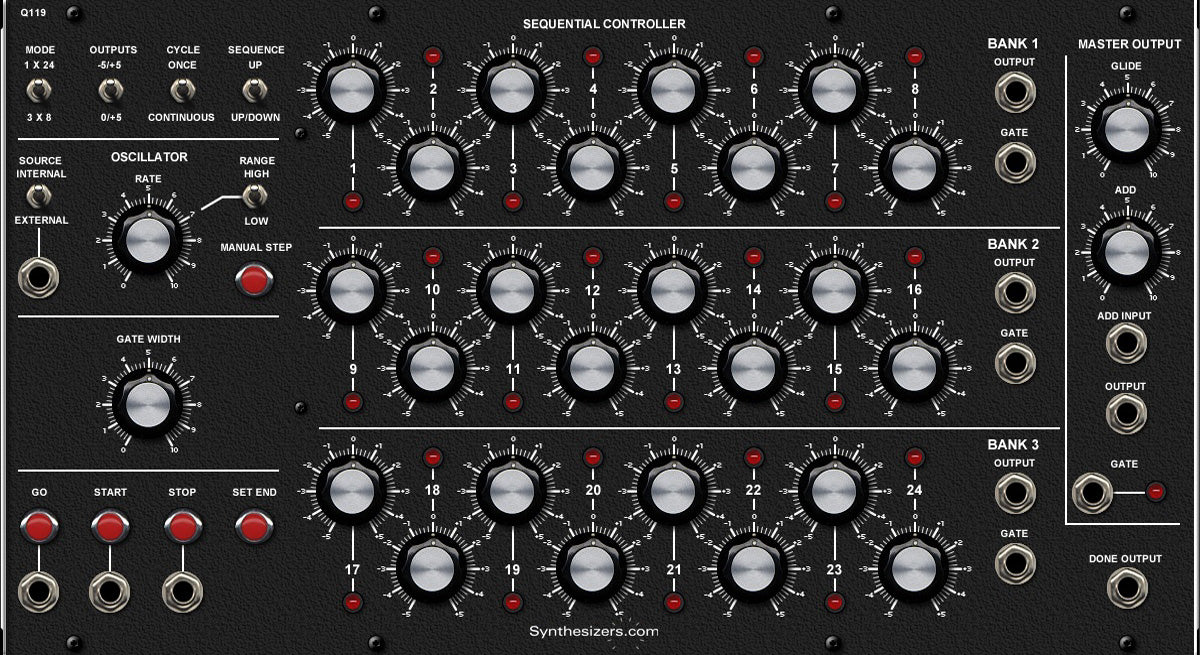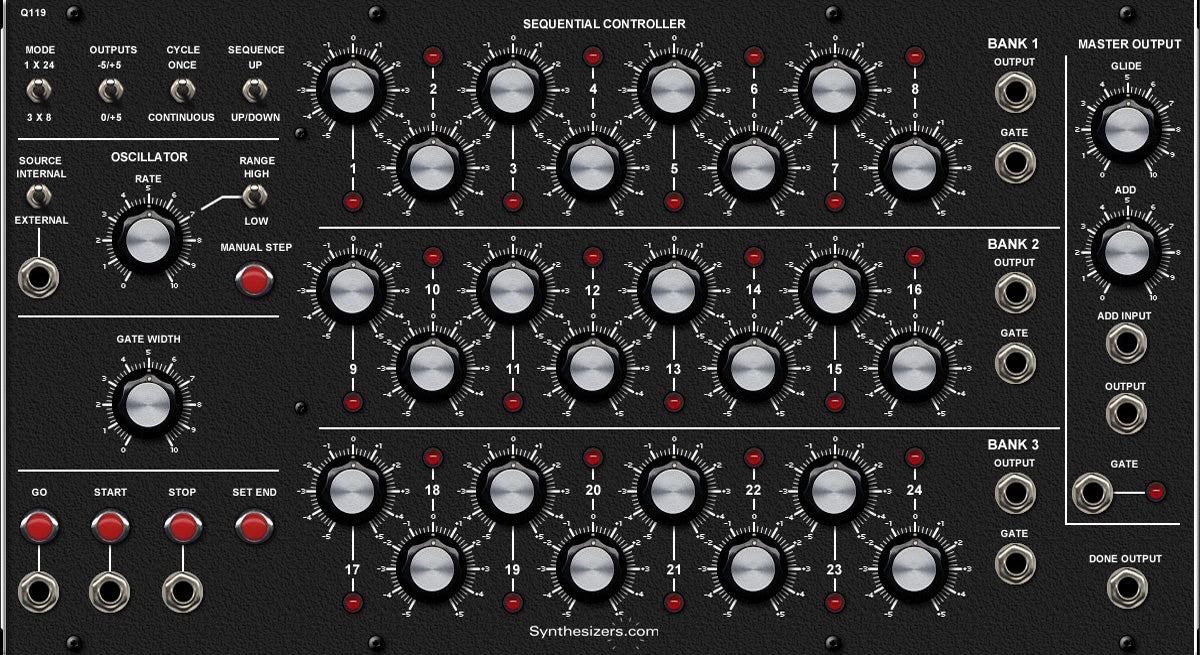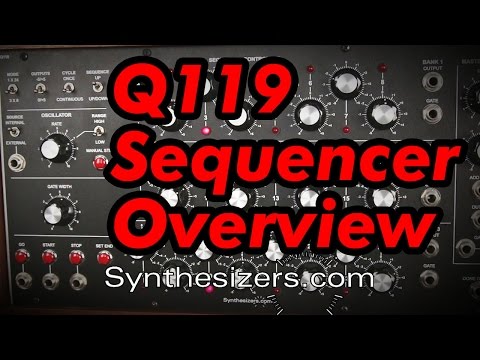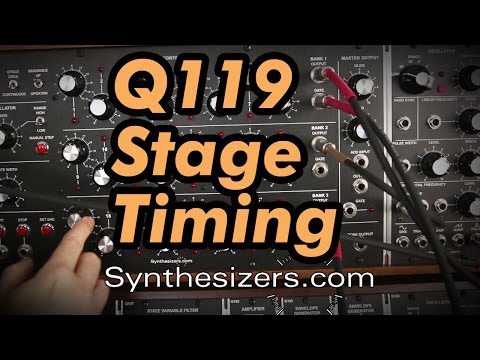1
/
of
5
Q119 Sequential Controller
Q119 Sequential Controller
Regular price
$769.00
Regular price
Sale price
$769.00
Unit price
/
per
Shipping calculated at checkout.
Couldn't load pickup availability
Translation missing: en.general.accessibility.sidebar